利用 Decorator Pattern - Design Patterns 學習設計模式 Decorator Pattern,並利用 Python 撰寫 sample code.
摘要
Decorator Pattern 透過修改已定義的行為,以擴展或變更其功能,而不需透過繼承和覆寫。
使用組合 (composition) 替代繼承 (inherit),可動態地添加或移除行為,且不需要在繼承關係中堆疊子類別。
Decorator模式更具靈活性和可維護性,因此被廣泛地應用於軟體開發領域中。
繼承 (inherit) 架構面對的問題
假設當前的議題是 : 要在不同的渠道,如: Google Ads、 Meta Ads 或 Instagram,投放廣告 , 需要建立特定的資料結構來處理廣告文案與投放渠道,並採用繼承的方式來建置資料模型,資料模型間的關係初步設計可能會如下圖所示
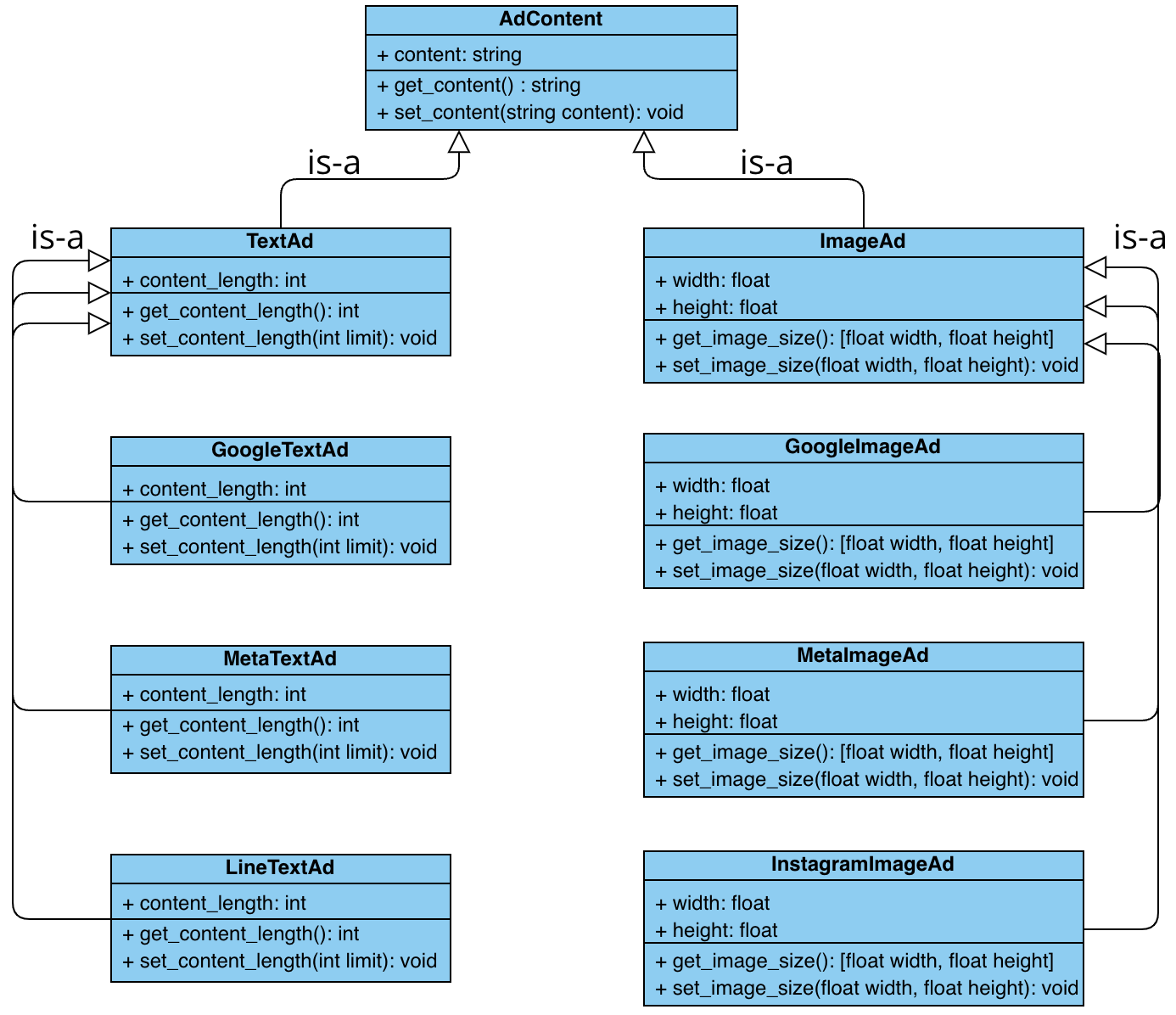
建立一個 AdContent 並定義廣告內容的行為,為文字廣告和圖片廣告分別建立 TextAd 和 ImageAd 並讓兩者繼承 AdContent;
同時,每個投放渠道對於廣告文案的限制可能有所不同,利用繼承建立不同渠道的類別,如: GoogleTextAd 、 LineTextAd、MetaImageAd…等等,透過覆寫來設定不同渠道的限制。
基於上述設計的思考邏輯: 若後續迭代需求要求為 ImageAd 增加一個 split 的屬性,使得圖片廣告可用分割區塊的方式放入更多圖片,對已存在的 GoogleImageAd 、 MetaImageAd 和 InstagramImageAd 實現相關屬性的操作方式。
顯而易見,AdContent 理應為 content 定一個泛用性較高的資料模型。然而,若當前的資料模型無法滿足新需求,則資料模型的調整也會影響整個繼承鏈上的類別。
根本的問題在於採用繼承鏈的架構,當新需求只能適用於特定或部份渠道,卻要對繼承鏈上所有的類別進行調整;當繼承鏈過於龐大或負責的時候,會導致開發迭代版本需要更多的時間成本。
用 Composition 替代 Inherit
Decorator Pattern 則透過包裹 (wrapper) 方式來達成組合目的。
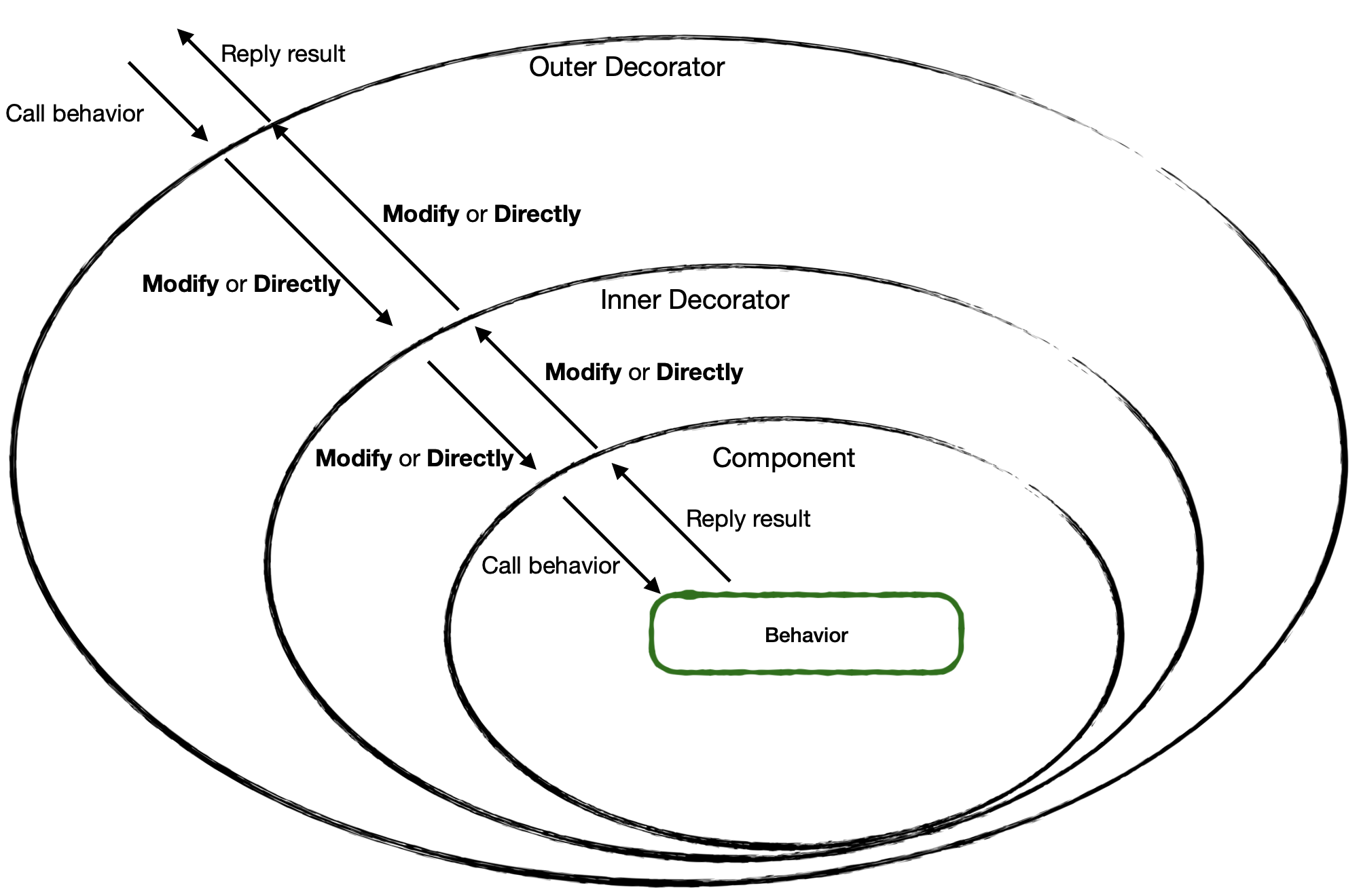
因為 AdContent 提供對文案的操作行為,而投放渠道或是廣告類型 ,如:文字或圖片,對文案而言都是附加描述,因此可以將 AdContent 定義為最基礎的元件 (component) ;
附加描述可以對元件的行為 (behavior) 或執行結果 (result),做進一步的拓展、擴充或修改,因此將附加描述定義為 decorator 。 因 decorator 是獨立的,因此也可以被其他的 decorator 包覆。
若 decorator 修改執行 behavior 的參數,或是修改了 behavior 的執行結果,則會依據 decorator 的包覆順序做出對應的改變 :
若有多個 decorator 對同一個 behavior 的傳入參數進行修改,則傳入參數的改變會從 outer decorator 影響 inner decorator ,最終影響 component 執性 behavior 時的傳入參數
若有多個 decorator 對同一個 behavior 的執行結果進行修改,則從 component 回傳的執行結果開始,由 inner decorator 的修改影響 outer decorator 的修改,直至最外層的 outer decorator 回覆執行結果。
設計方法
依據先前的小節說明整理出幾點資訊
- 需要定義出 元件 (component) 和 附加描述 (Decorator)
- 執行 behavior 是由外層 decorate 到內層 component , behavior 的 signature 需統一,可判斷附加描述是元件的一種 (is-a)
- 附加描述可以疊加、 outer decorator 需要呼叫 inner decorator ,可判斷附加描述應具備 inner decorator 或 component (has-a)
再依據上述三點描述,以廣告文案投放至不同渠道的議題為例,用 Decorator Pattern 方式設計類別之間的關係,如下圖所示
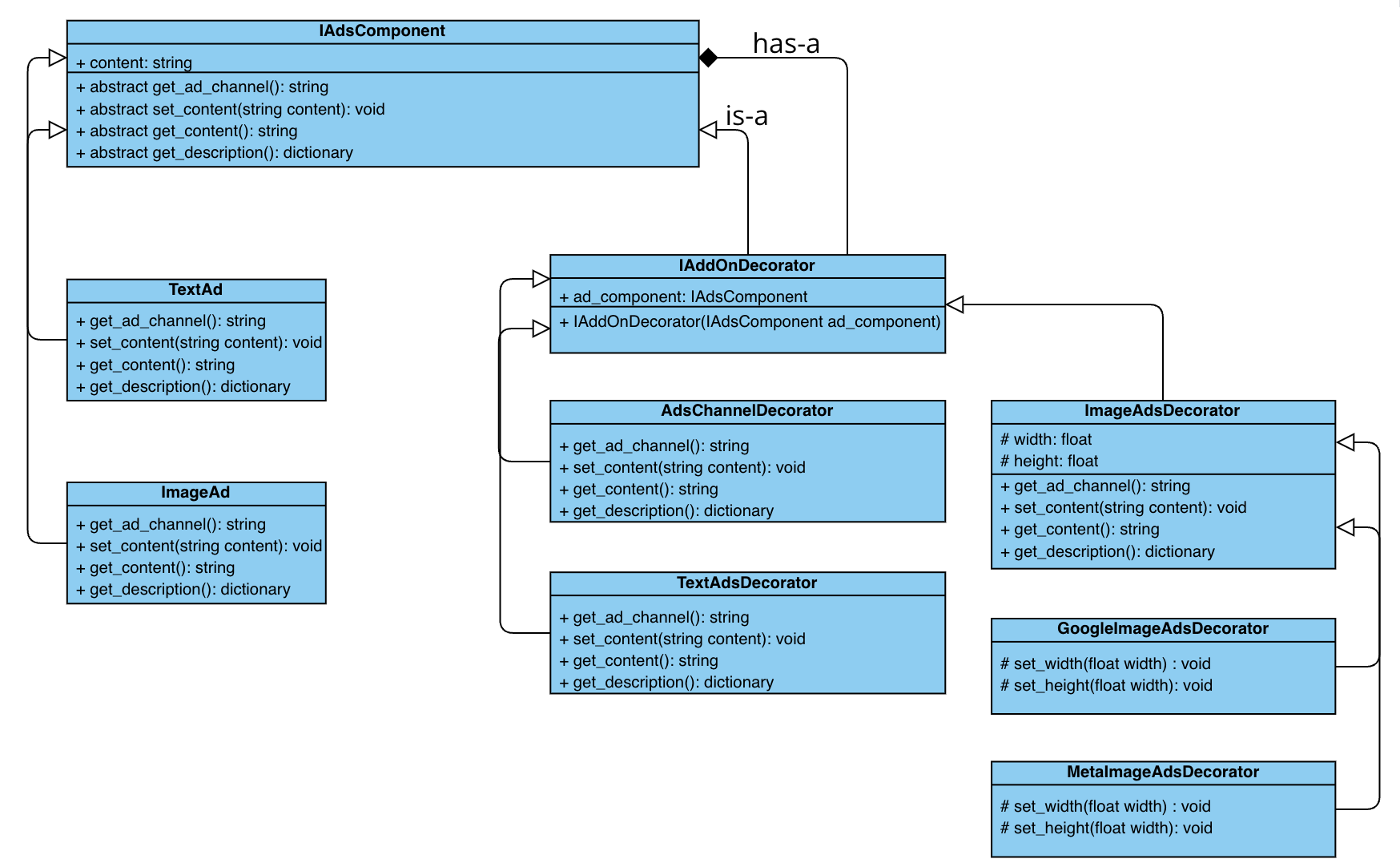
令 Decorator 繼承 Component 類,並在 Decorator 的建構方法傳入 component 實體 ( object | instance ) , 使 decorator 具備包裹 (wrapper) 其他 decorator 和 component 的能力。
Demo
用 Python 撰寫 Decorator Pattern 的示例。
Source code
以下分別提供了 4 種示例
示例 1
Single decorator wrapped component
print(f'Example 1 - text ad decorator output:')
print(TextAdsDecorator(text_ad).get_content())
print(f'Example 1 - image ad decorator output:')
print(ImageAdsDecorator(image_ad).get_content())
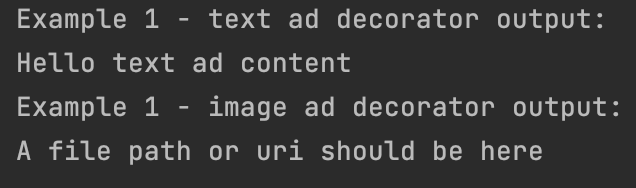
示例 2
Apply multiple decorators
print(f'Example 2 - Google Ads with text ad decorator output:')
print(AdsChannelDecorator(TextAdsDecorator(text_ad), channel="Google Ads").get_ad_channel())
print(f'Example 2 - Meta Ads with text ad decorator output:')
print(AdsChannelDecorator(TextAdsDecorator(text_ad), channel="Meta Ads").get_ad_channel())
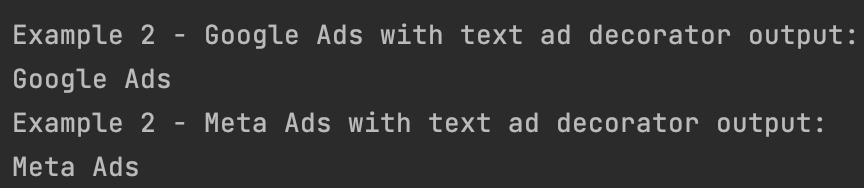
示例 3
Apply multiple decorators with different order
print(f'Example 3 - image ads decorator output:')
print(AdsChannelDecorator(ImageAdsDecorator(image_ad), channel="Youtube Ads").get_description())
print(f'Example 3 - exchange decorators output:')
print(ImageAdsDecorator(AdsChannelDecorator(image_ad, channel="Instagram Ads")).get_description())
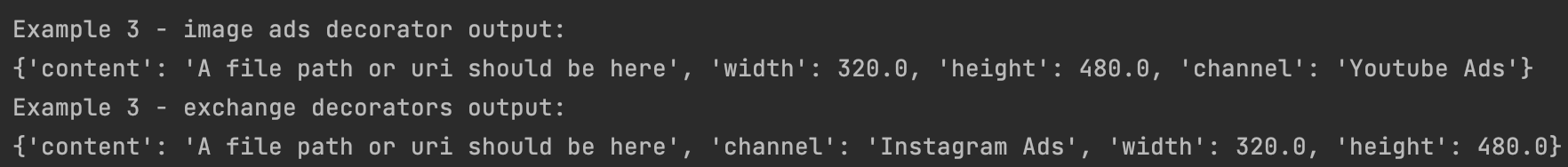
示例 4
Inherit decorator class to setting different behavior
print(f'Example 4 - inherit image ads decorator output:')
google_image_ads = GoogleImageAdDecorator(AdsChannelDecorator(image_ad, channel='Google Ads'))
# assume google image ads size limitation with: 320 <= width <= 1920, 480 <= height <= 1080
google_image_ads.width = 2560.0
google_image_ads.height = 1440.0
print(f'Over Google Image Ads size limitation')
print(google_image_ads.get_description())
