在 GCP Billing Analytics 中提到過關於 Cloud Functions 的計費超乎預期,進一步分析開發的使用習慣後,也找出部分功能應該將其從 Cloud Functions 搬遷至基於 GCE instances 的服務上,以達到節費的期望。
在原先的設計中,我們將 Cloud Functions 作為 ETL data flow 的其中一個環節,透過 Pub/Sub trigger Cloud Functions 的方式使其運作;考慮到 Pub/Sub subscriber push/pull 的 Ack 等待時間有著最長 600 秒的限制,我將這部分需要搬遷的 Cloud Functions 大致分為兩種需求
靜態資料源: 在提取資料時,可預期資料是存在且可被存取的動態資料源: 可能發生資料不存在,或者是無法存取的情況
本篇文章是記錄
- 用
Kubernetes Pod替代Cloud Function環節以處理動態資料源的方法 Google Kubernetes Engine: Ingress & ServiceASGI 與FastAPIDockerize & Deployment
靜態資料源的處理方案 > Migrate Google Cloud Functions to Airflow
Design Change
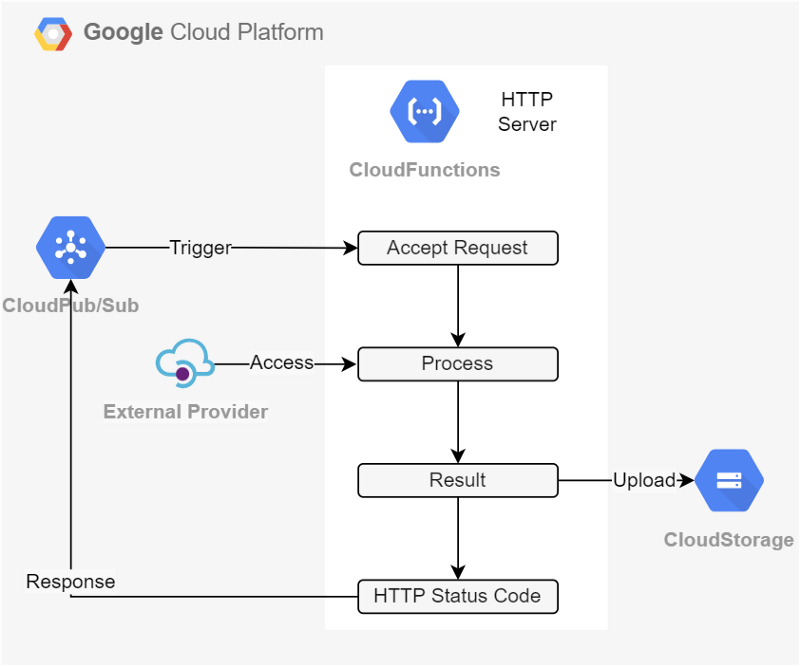 Figure 1 是一個常見的使用案例,我將 Cloud Function 的執行邏輯簡略為 4 個部份來進行描述,即: 等待 Request (Accept Request) 、 處理邏輯 (Process)、產出結果 (Result) ,以及回復 Ack (Response HTTP Status Code)
Figure 1 是一個常見的使用案例,我將 Cloud Function 的執行邏輯簡略為 4 個部份來進行描述,即: 等待 Request (Accept Request) 、 處理邏輯 (Process)、產出結果 (Result) ,以及回復 Ack (Response HTTP Status Code)
Process 的區塊中,若需要向外部資料源提出存取請求,如: 3rd-party API 、爬蟲、網路磁碟機等,獲取相關的資訊後才能繼續進行處理的工作,在本篇文章中則以動態資料源來稱呼這些外部資料源
對於 Runtime 時可能遭遇錯誤的資料源,可能遇到請求被拒絕(Reject),如: 403、404或者5系列的錯誤代碼,或是遇到請求的資源本身不存在。
Google Kubernetes Engine: Ingress & Service
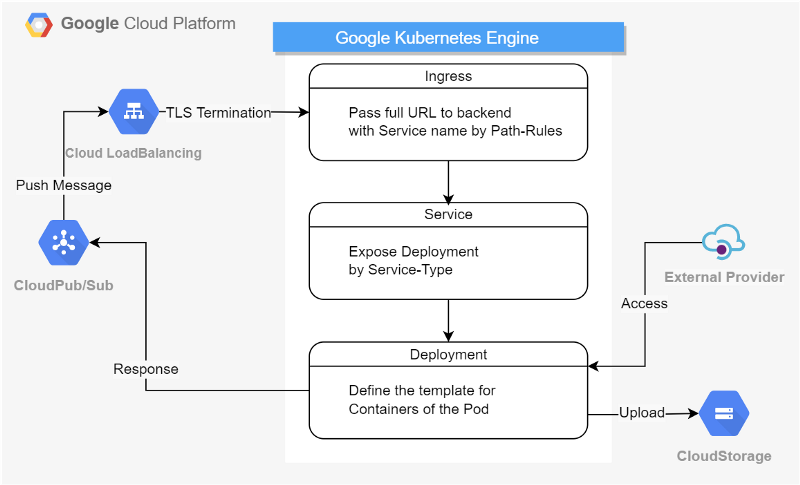 Figure 2 使用 Kubernetes Pod 替代 Cloud Function , 因團隊先前已採用 Google Kubernetes Engine (GKE) 進行容器化的部署,這邊也就延續團隊成果。
Figure 2 使用 Kubernetes Pod 替代 Cloud Function , 因團隊先前已採用 Google Kubernetes Engine (GKE) 進行容器化的部署,這邊也就延續團隊成果。
我也將 Pub/Sub 的模式從 trigger 更改為 Push Message : 當 Pub/Sub Subscriber Queue 存在訊息時, Subscriber 會推送 Message 到設定好的 Webhook URL,並且遵循 Ack 等待時間有著最長 600 秒的限制。
關於 Deployment 的部分會在稍後提到,這邊先討論 Ingress 和 Service 的設置
Service Type: NodePort
apiVersion: v1kind: Servicemetadata:
name: my-servicespec:
type: NodePort
selector:
app: MyApp
ports: # By default and for convenience, the `targetPort` is set to the same value as the `port` field.
- port: 80
targetPort: 80
nodePort: 30080
apiVersion: networking.k8s.io/v1
kind: Ingress
metadata:
name: ingress-service-backend
annotations:
ingress.gcp.kubernetes.io/pre-shared-cert: "k8s-example-com"
kubernetes.io/ingress.allow-http: "false"
kubernetes.io/ingress.global-static-ip-name: k8s-example-com
spec:
defaultBackend:
service:
name: my-services
port:
number: 80
rules:
- host: k8s.example.com
http:
paths:
- path: /my-service
pathType: Prefix
backend:
service:
name: my-service
port:
number: 80
這樣便能將 Ingress 和 Service 設置完成,Ingress 和 Service 需要在同一個 namespace 。
ASGI & FastAPI
考量到團隊開發大部份依賴 Python framework,因此在替代 Cloud Function HTTP Server 的選擇上,最後我採用了基於 ASGI (Asynchronous Server Gateway Interface) 的 FastAPI ,以應付團隊中除了 Pub/Sub 之外的需求。
對於 WSGI 和 ASGI 的比較,我覺得這篇博客 WSGI与ASGI的区别与联系 說的很清楚,推薦大家可以看一下。
FastAPI 的文件中也詳細提供了製作 Container Image 的方法,同時也提到了關於部署在 Kubernetes 上的注意事項,有一份詳細、容易使用的官方文件,也是我選擇 FastAPI 的原因之一,並且 FastAPI 也內建了 Swagger UI 和 ReDoc 兩種文件模式,這也是一個加分大項。
Dockerize & Deployment
Dockerfile
依據 FastAPI 文件提供 Dockerfile 撰寫即可,需注意在 uvicorn 的 command加上 --proxy-headers 。
FROM python:3.8
WORKDIR /
COPY ./requirements.txt /requirements.txt
RUN pip install --no-cache-dir --upgrade -r /requirements.txt
COPY ./ /
CMD ["uvicorn", "main:app", "--proxy-headers", "--host", "0.0.0.0", "--port", "80"]
依需求更改 Dockerfile 時需要注意 Docker Build Cache,由於 Docker Build Image 時會一層一層的往上迭代(每一行指令就是一層), 而每一次 Build Image 都會檢查與上一次的差異,並從影響差異的 最低層 重新迭代,如: 當 requirements.txt 內容有所變更時,即便 source code 沒有改變,該次的 Docker Build 也會從 COPY ./requirements.txt /requirements.txt` 開始從新迭代。
Main.py
在 main.py 提供 domain host 之後的完整 URL path ,讓 app 的 route 可以找到對應的端口,並提供 /my-service/health 給 Load Balancer 進行 health check。
from typing import Optional, Dict
from fastapi import (FastAPI, status)
from fastapi.encoders import jsonable_encoder
from pydantic import BaseModel
class Message(BaseModel):
attrs: Optional[Dict] = None
data: str
message_id: str
publish_time: str
class PubSubMessage(BaseModel):
message: Message
subscription: str
app = FastAPI()
[@app](http://twitter.com/app "Twitter profile for @app").get('/', status_code=status.HTTP_200_OK)
def home():
pass
[@app](http://twitter.com/app "Twitter profile for @app").get('/my-service/health', status_code=status.HTTP_200_OK)
def health():
pass
@app.post('/my-service/subscriber-webhook', status_code=status.HTTP_200_OK)
def subscriber_webhook(message: PubSubMessage):
message_data: Dict = jsonable_encoder(message)
return message_data
Deployment
依據 Kubertenes 官方提供的模板撰寫,再依需求進行更改即可。
apiVersion: apps/v1
kind: Deployment
metadata:
name: subscriber-webhook-deployment
labels:
app: subscriber-webhook
spec:
replicas: 3
selector:
matchLabels:
app: subscriber-webhook
template:
metadata:
labels:
app: subscriber-webhook
spec:
containers:
- name: subscriber-webhook
image: {REPLACE_YOUR_REGISTRY}/subscriber-webhook:1.0
ports:
- containerPort: 80
可視需要加入 readinessProbe 或 livenessProbe
如果有 Autoscaling 的需求,參考 Horizontal Pod Autoscaling (HPA) 與 範例 修改即可。